TinyMCE Guide
The TinyMCE editor is an in-browser WYSIWYG (What You See Is What You Get) editor that allows for the editing and creation of HTML content using a Javascript created GUI. The image below details the options avaiable in the main menu which appears above the content area.
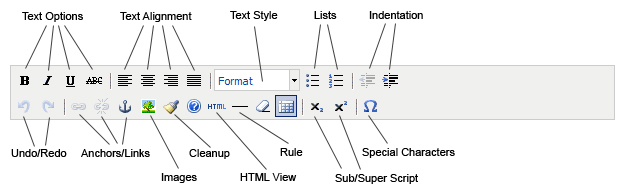
In addition to the main editor menu, there is a right-click enabled context menu (shown below). This menu allows users to insert and modify tables, images, and links. The context menu also allows the user to cut, copy, and paste content (although this can also be done using the familiar keyboard shortcuts: Ctrl-x, Ctrl-c, Ctrl-v).
